

Formerly Microsoft Office
The Microsoft 365 mobile app is a go-to productivity app for phone and tablet users. It integrates Word, Excel, and PowerPoint with exclusive features that simplify document creation. The app uses the latest AI technologies to power these Actions and provide personalized suggestions. Users can create, edit, and share documents using these popular applications in one place, without switching between different apps.
Empower user with highly efficient, intelligent productivity-related tools and workflows.
Note: Due to NDA and sensitivity, some sections of these projects are not available in public forum. To get early glimpses of the project, please install Microsoft 365(Office) App from Appstore or Playstore and sign up for Beta. See More
The app allows one to create, consume, collaborate on, and find content and be productive with it. It is an app to get things done efficiently, where one can find the right tool and content to increase productivity in novel ways
Office has primarily 3 kinds of users namely
Commerical
Enterprise user using Microsoft 365 suite.
Consumer
End users, who are signed in via microsoft account.
Academic
Educator, students use Microsoft Edu offerings.
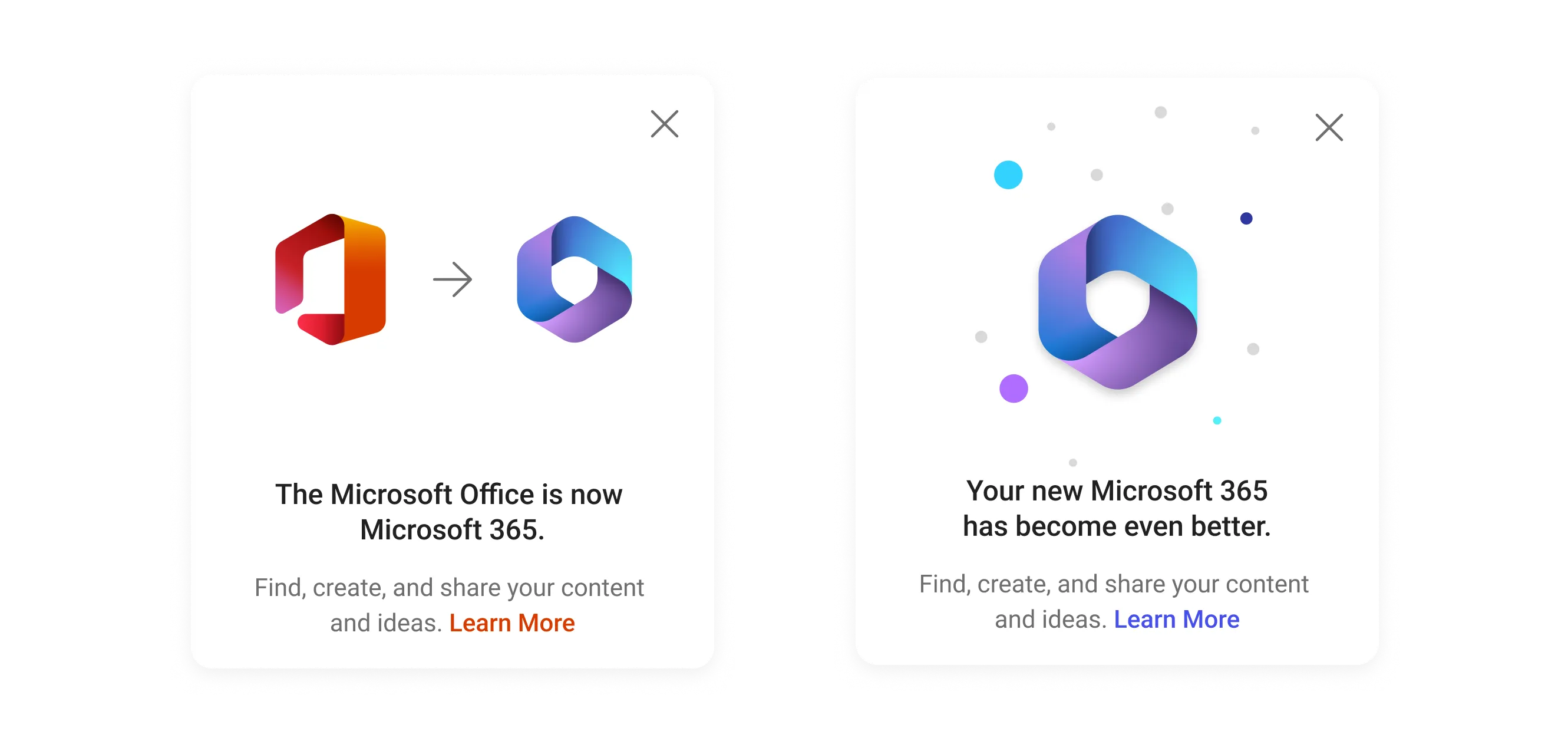
Microsoft 365 Copilot is a new feature in the Microsoft 365 mobile app that uses generative intelligence to help you create and consume content more efficiently. Whether you need to write a summary, find key takeaways, translate a document, or generate a graphic, Copilot can assist you with just a few taps. Copilot is your personal assistant for mobile productivity, powered by the latest AI technologies.
Project 01: Microsoft 365 Copilot
Bringing generative intelligence to user to enable them to be productive and efficiently accomplish tasks to achieve more. Task involves gathering information, summarising, comprehension, insights.
Solution
Mobile and table experiences with generative intelligence
Role
Design Lead
Contribution
Pitching scenarios and use cases, designs,
partnerships, evaluating execution
Project Duration:
7 Months (Ongoing)
Project Status
Dogfood / NDA
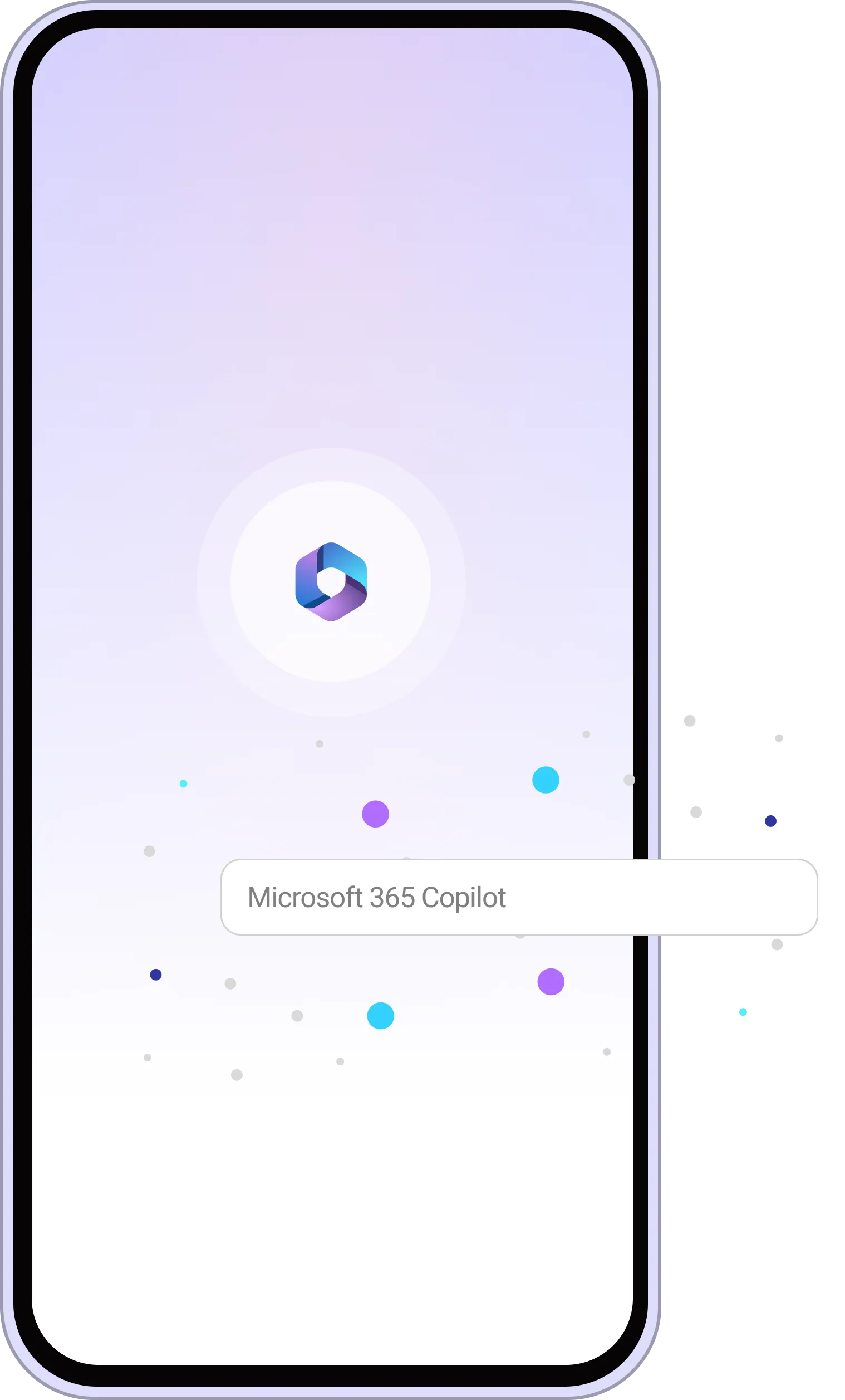
About
Microsoft Office brings back nostalgic memories for me, as it reminds me of the assignments I did in school, and it was the first thing I would install on a new Windows device. Microsoft Office has a new look and feel now, and after a decade of using it, I feel immensely proud and happy to lead the design of such an iconic brand’s refresh on mobile.
Introducing Microsoft 365, the new Office, with a fresh look and new features. It combines the power of productivity tools like Word, Excel, and PowerPoint with the modern capabilities of media and intelligence. Your personal office for mobile productivity has a new look. We can’t wait for you to try it out and see how it becomes your essential app as we bring more power to you.
Project 02: Microsoft 365 Refresh
Rebranding of Microsoft Office to Microsoft 365
Solution
End-to-End brand refresh, redesigned Microsoft 365 Application across all endpoints iOS, Android, iPad, tablets.
Role
Design Lead
Contribution
Application refresh strategy, design direction,
partnership and rebrand management
Project Duration:
8 Months
Project Status
In Production
Things I have learnt during the whole process
1. Strive to understand and define deeper meaning of what brand wish to communicate through
visuals, communication and experience.
2. Stay more closer and support your triad though-out the journey with empathy and design
decisions.
3. Address the problem where the problem is instead around it.
4. Planning is critical and more important is to monitor them.
5. Ensure users are communicated well in advance.
6. Brand refresh can be more valuable if supported with improved and new capabilities.
7. Embrace change with determination.
People-Centric Networks bind experiences and people with new possibilities. These networks
possess information that links people, content and their interactions. Embracing such
information
or
signals powered by the network can help in motivating users to interact with the content leading
to
better engagement and retention.
Leverage network effect in productivity context.
Project 03: Designing People Centeric Experiences
Enhancing productivity by enhancing people signals leading to better engagement and retention
Solution
Greenfield implementation of people led networking page in Microsoft 365 App
Role
Lead Designer
Contribution
conceptualization, user flows, design
and end-to-end delivery
Project Duration:
1 Year
Project Status
In Production
Our mission is to become network powered daily habit app for content centric mobile workflows. As the mordern apps are moving towards People centeric Network, to increase engagement and retention in the app. People centric principles can increase relatitbility with the app. Evaluate, design responsibly and examine factors such as FOMO, Social Validation, Self Disclosure, creators economy aspect of network.
Sarnoff's Law
V=n
The value of the network (V) increases in direct proportion to the size of the network (n).
Metcalfe's Law
V=n2
The value of the network increases to the square of the number of users in the network.
Reed's Law
V=2n
Networks may grow proportionally to the network size but there are forming groups that scale faster in value than others (because of influence or interconnectedness).
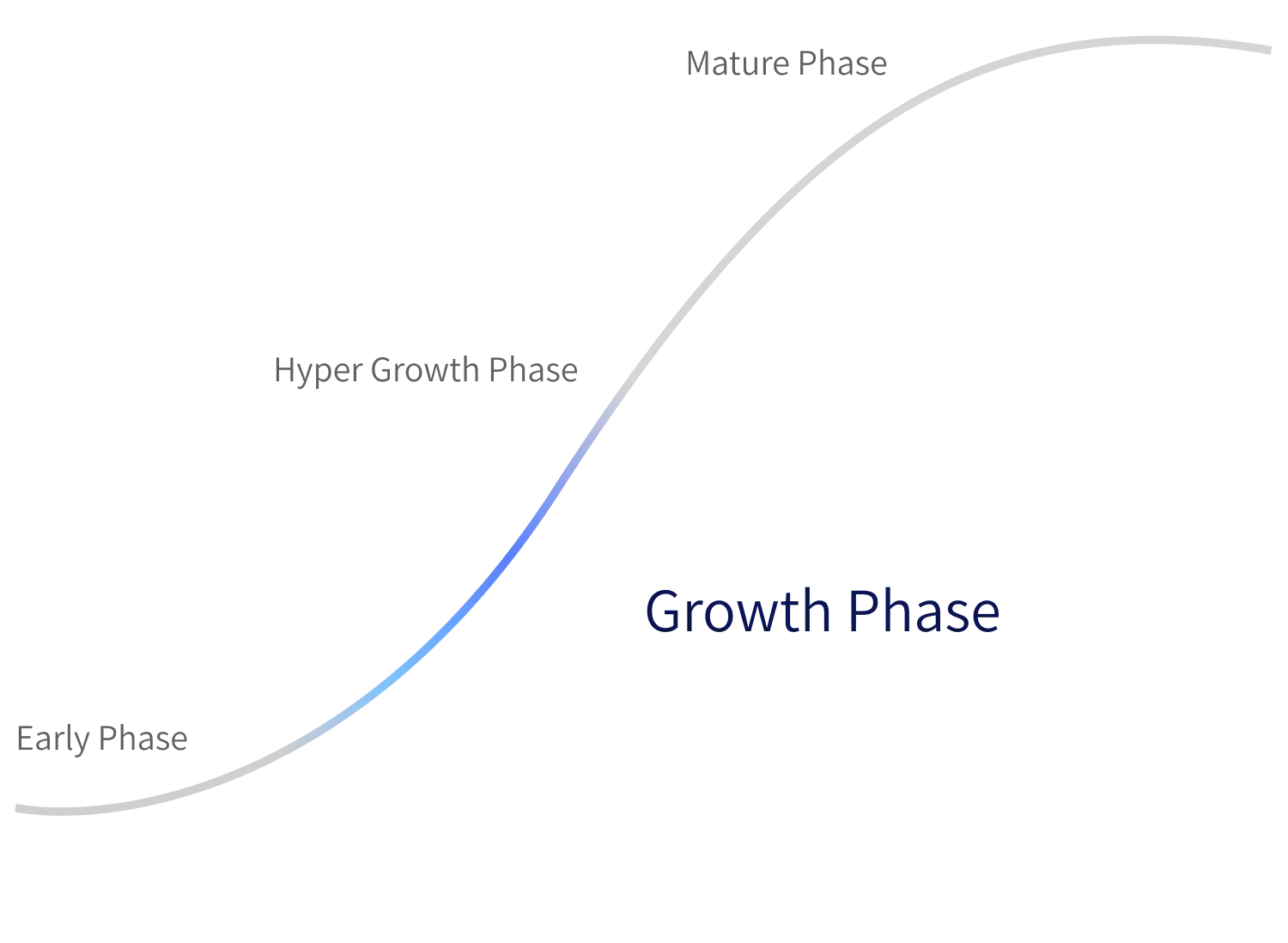
Business Need
Creating an engagement loop: Acquisition, Activation, Retention, Referral, Revenue, where new users are brought to the funnel, inactive users are revived, and active users are retained, is one of the few directions for this work effort. Therefore, keeping a view of different kind of users namely Churn (inactive), retained and new.
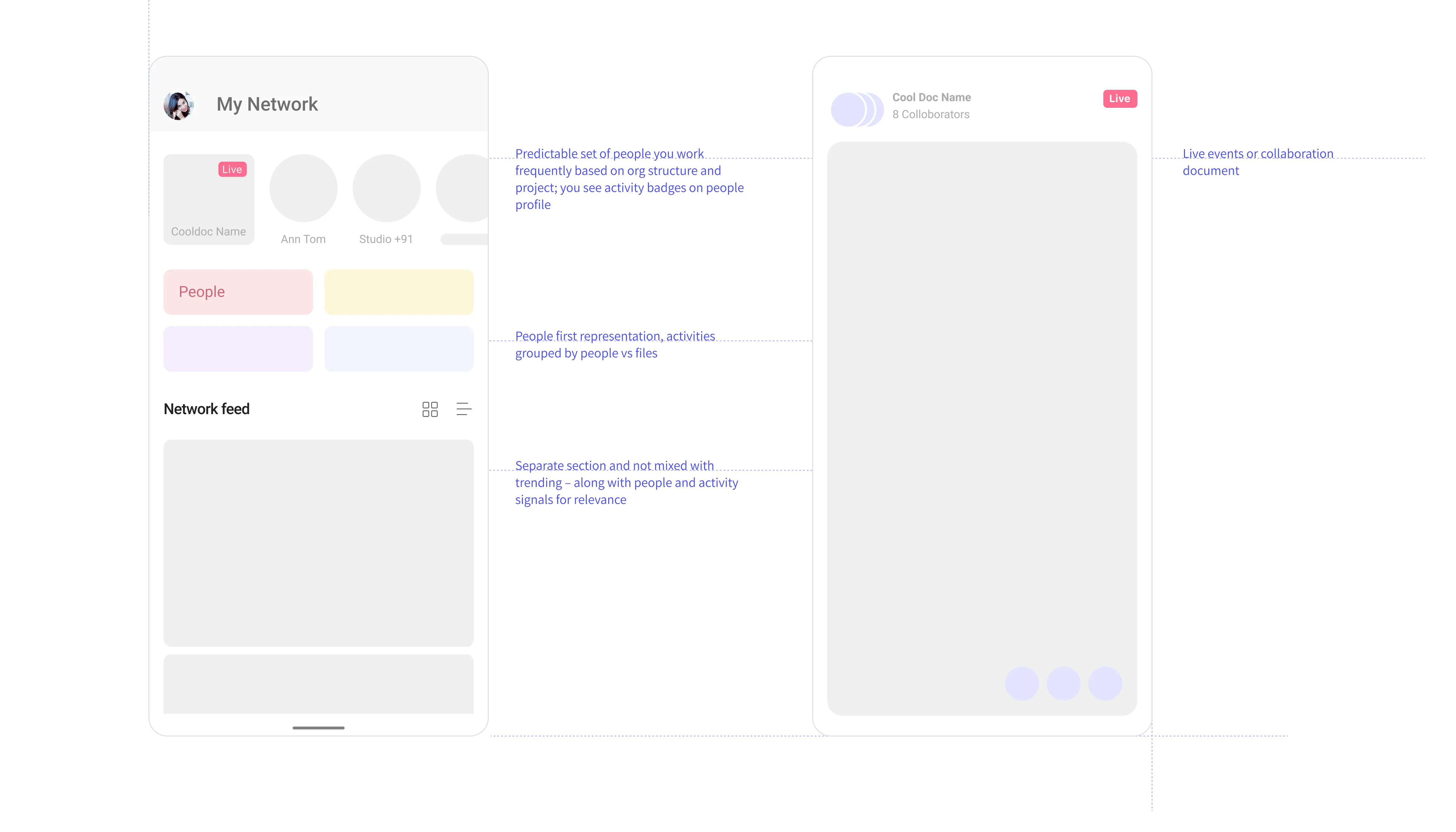
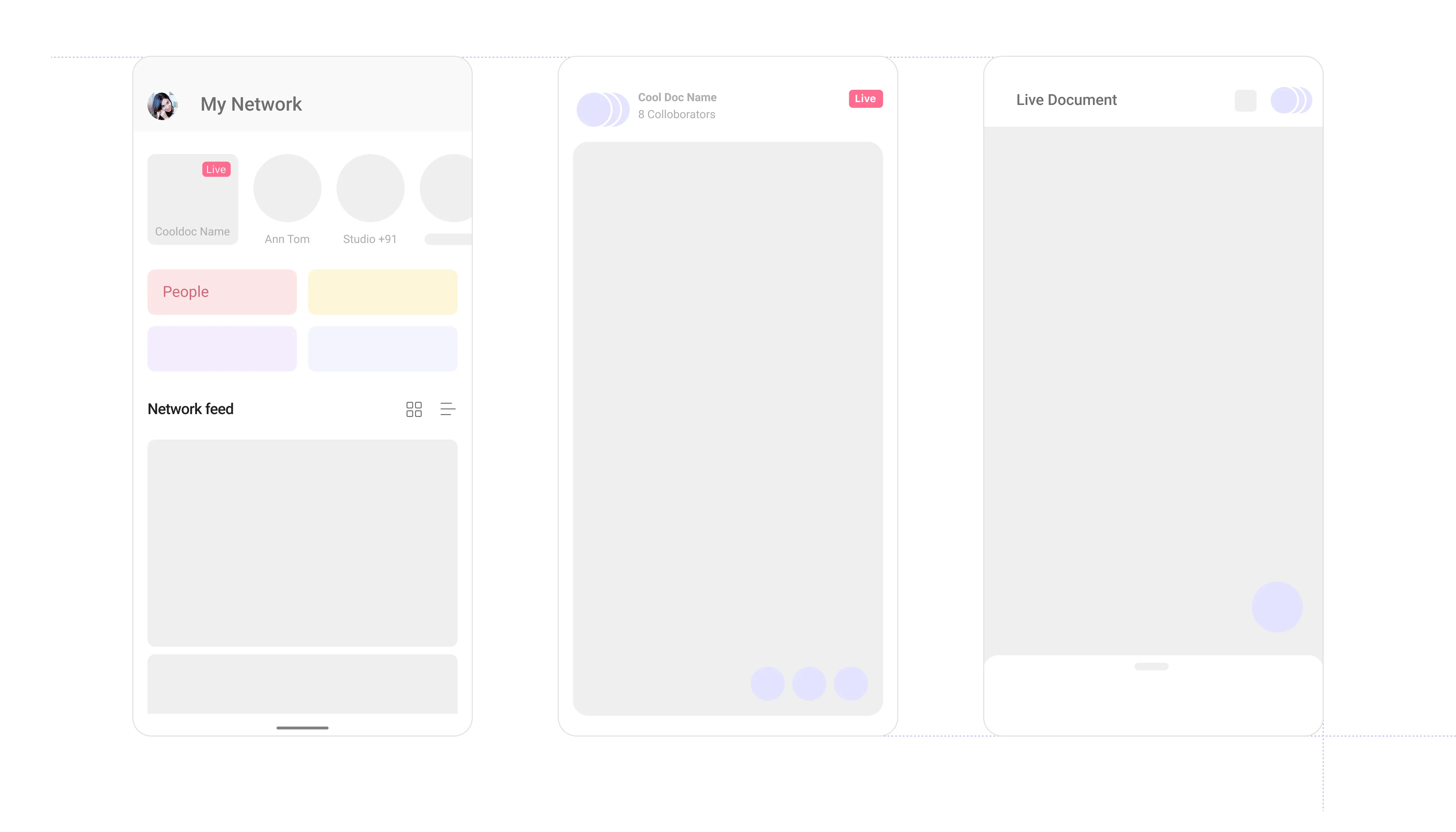
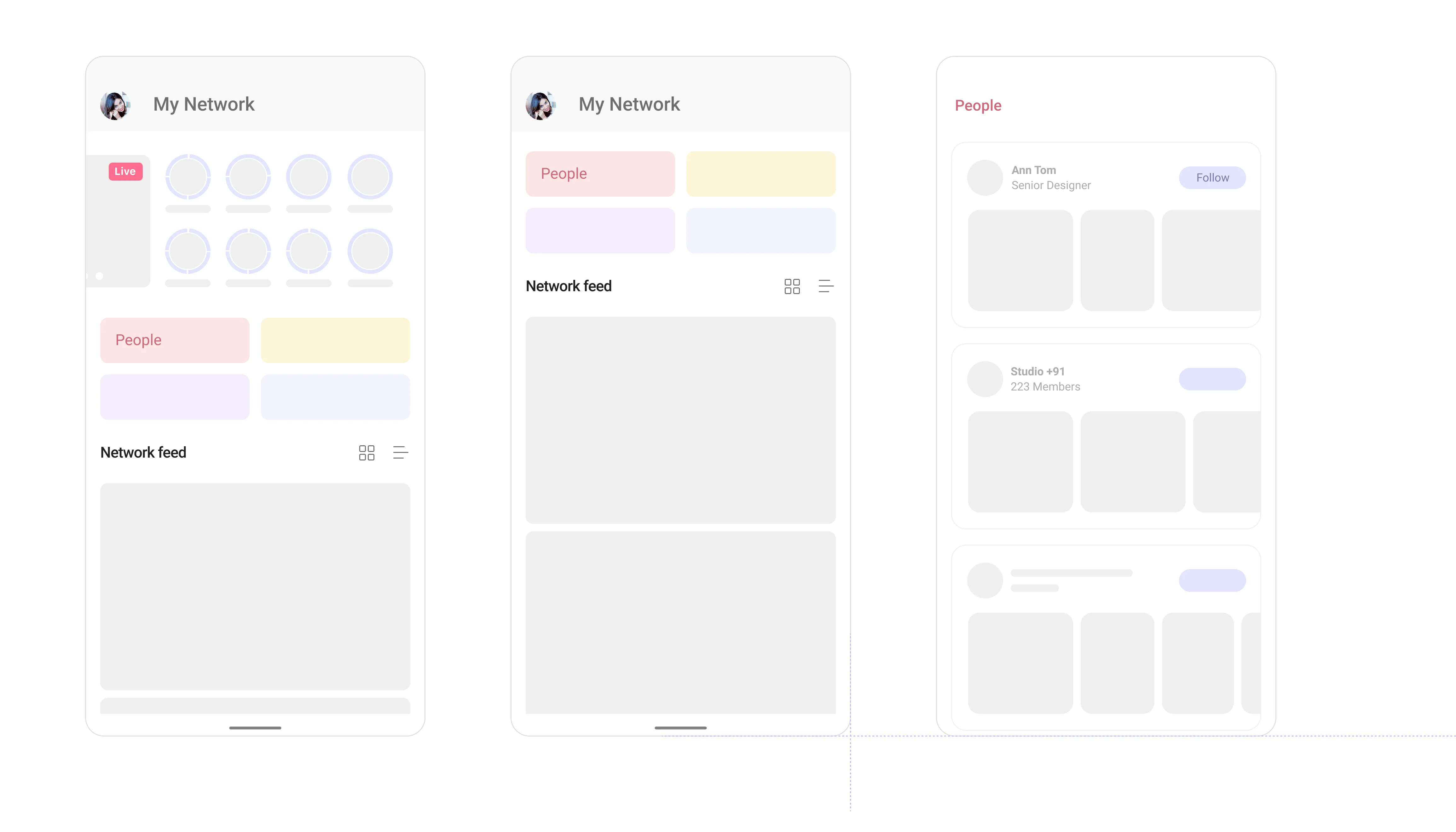
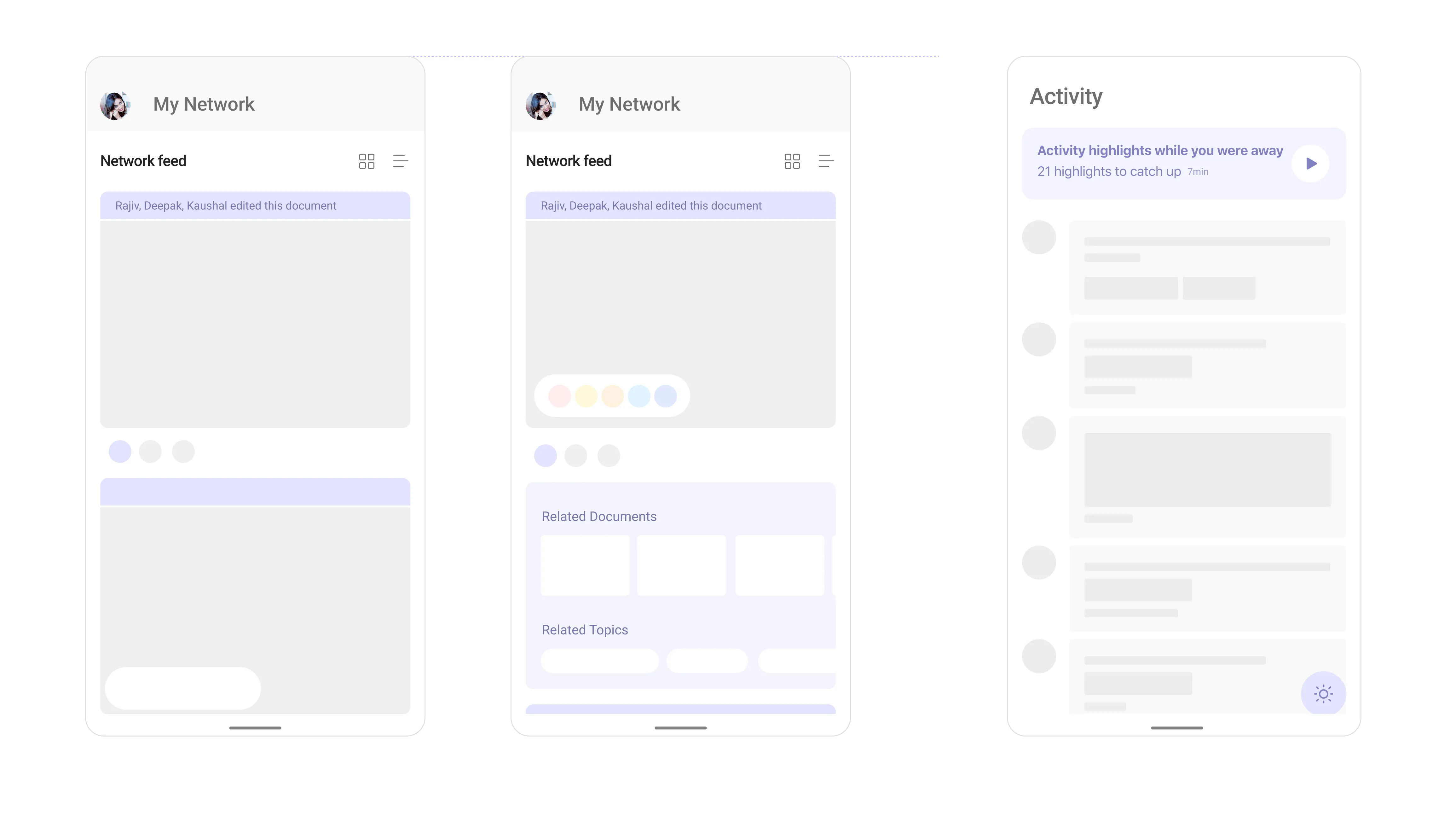
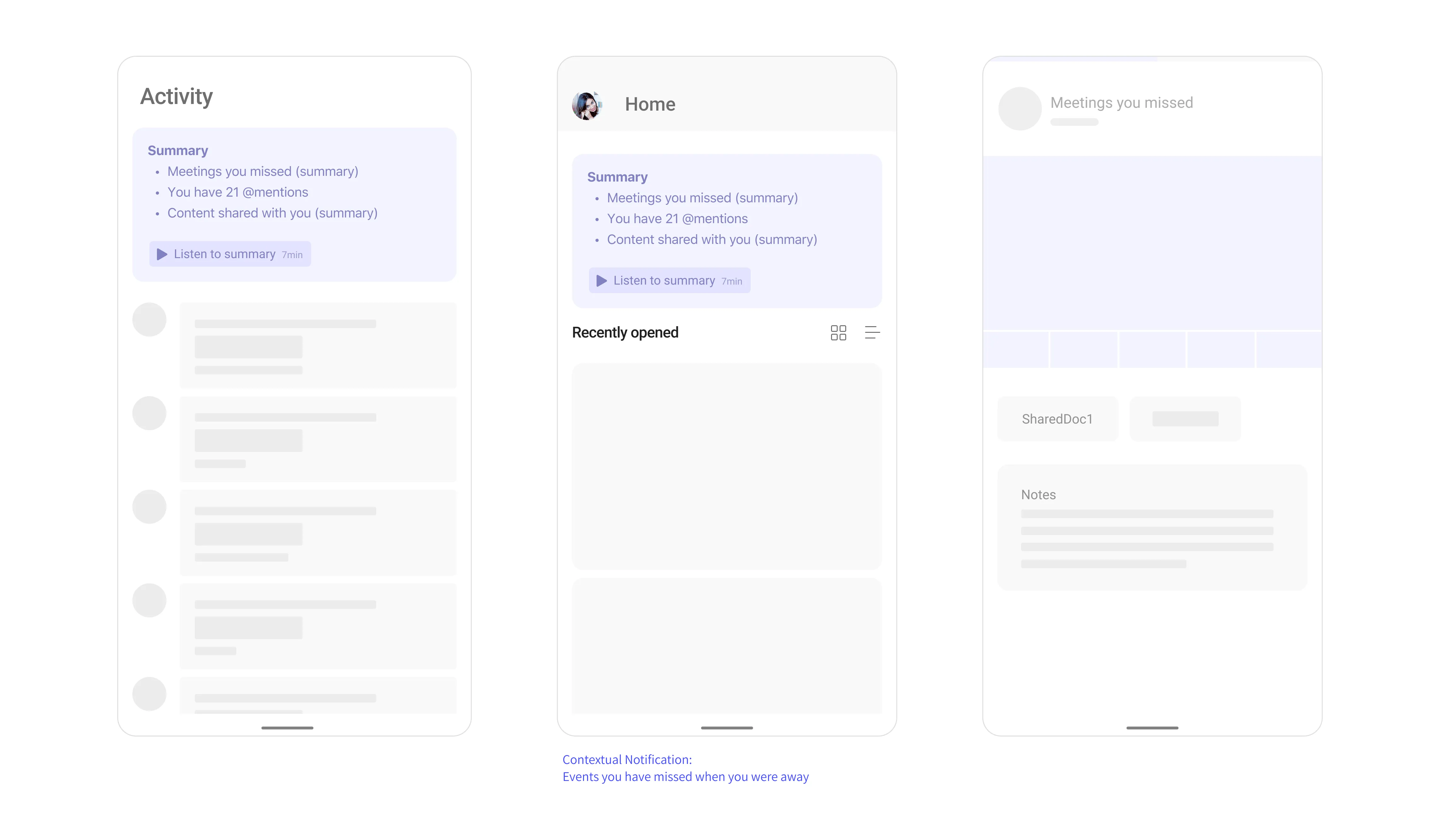
Scroll right • •
As the owner of the whole track, I have to manage the project effectively. This involves co-creating a spec document with the PM and EM, reviewing the experiments, validating and analyzing the test results, reviewing the build and making a go or no-go decision, and recommending the exposure of the feature based on craft and function. These are some of the aspects that I take care of during the whole cycle.
Key Responsibilities Includes
1. Design Conceptualization, roadmap evaluation and Pitching
2. Exploring partnerships and cross geographies collaboration
3. Stakeholder Management and communication
4. Mentoring, hiring and performance management
For the past few years, my focus has been to push the boundaries and evolve consumer-grade principles in the app, as well as to constantly evaluate and improve the product, process, and people aspects of the Microsoft 365 app and team
Constant focus on fundamentals
Need of strong fundamentals, go back to basics
Leverage Collective Knowledge
V Team Efforts, QAB, Leverage collective knowledge for faster progress
Think like Hub
Create patterns that can scale and strive for consistent experiences
Review offering with triad
Experience Review (ER), renewed interest and mandatory process phase.
Tracking Craftsmanship Bugs
Tracking craftsmanship bugs in VSO and Shiproom
Evaluate Experiments
Product Experiment Review(PER), Celebrate experiment success and failures equally,
Show the future
XLT reviews, everyone is excited and care equally
Be persistent and share responsibility
Craftsmanship bugs, product quality are taken more seriously
Facilitate user interactions and onboard triad
Bespoke events, research studies, costumer interaction
Impact
Enhanced sign in experience leading to increase in App sign-in 16-18%.
Improved empty screen experience with device files which saw increased click-through rate to 5%
Microsoft E+D Be a Leader Award 2022
Citation:"Jibin's eagerness, enthusiasm and curiosity to learn and explore new things has been an inspiration to the team right throughout the year."
Currently Leading Microsoft 365 as Senior Design Manager
Leading a team of 3 and designing intelligent productivity experiences for Microsoft 365, Copilot on mobile and tablets

Overall goal is to reimagine the Microsoft 365 mobile workflows to create meaningful impact by
- Draw users to drive engagement with relevant value.
- Leverage people network to create new and better experiences.
- Design to drive trust and empower each users to achieve more
